Meridian News
Tips for submitting confidential information to Meridian Technology Center
Thanks to the internet it’s easier to share information than ever before. Most of the time we don’t think anything of it; however, when communicating confidential information it’s important to keep security in mind. Sending unencrypted information over email or file sharing services isn’t secure. If you or your organization don’t have a secure means of digitally transmitting information, Meridian will accept information using one of the methods below.
Method 1: Encrypt confidential information prior to sharing.
We suggest encrypting information with 7-Zip prior to sharing. 7-Zip is an open-source, free utility that offers AES-256-bit encryption. We’ve provided steps on installing and using this software below.
Installing 7-Zip
- Download the 7-Zip software from http://www.7-zip.org/.
- Install using default options.
Using 7-Zip
- Right click on the files or folder you wish to encrypt and select 7-Zip, then Add to archive as shown below.
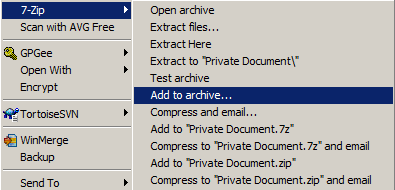
- Change the Archive format to Zip, the encryption method to the AES-256, and enter a strong password as shown below. Then click OK.
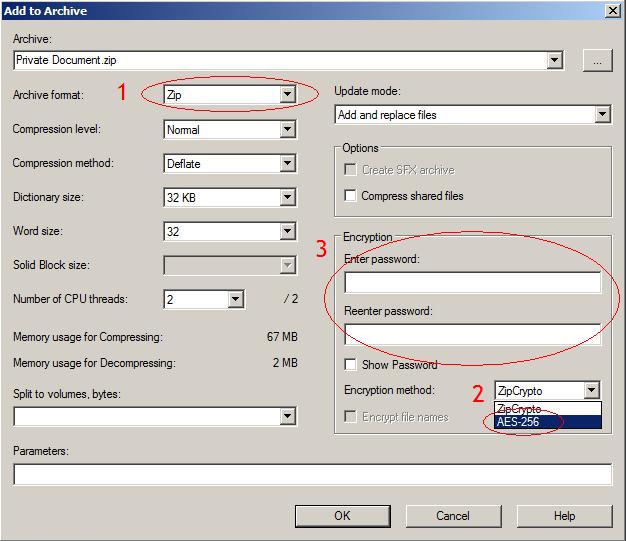
- You have created the encrypted archive file that can be sent via email or file sharing services such as Drop Box. The new archive file will be located in the same folder as the original.
- Best security practices recommend that you do not email the password with the Zip file as it could be intercepted in transit. Call the recipient of the Zip file and convey the password over the phone.
Method 2: Fax the information to the applicable area of campus.
- The Meridian representative you have been working with can provide you with the correct fax number.
- If you are unsure who to contact please use the Contact page or call (405) 377-3333.
Method 3: Call or visit campus in person to provide confidential information.
Sometimes when dealing with sensitive data it makes sense to communicate in person.
- Download a map and get directions from our Contact page or call (405) 377-3333 to determine the best area of campus to visit.